这个列表是 Serato 最新释出的快速键列表,有些时候你需要更轻鬆更快速的操作某些小功能。
当我在办公室整理歌曲的时候,个人最喜欢的快速键是 Control + Z。如果你使用唱盘或是CD播放机。这也都是ㄧ个复原上个轨道不小心载入错误歌曲的方法
快速键名称
左边音轨 DACK A
右边音轨 DACK B
下载音乐到音轨上
shift + 左
shift + 右
下载音乐到双轨上
control + shift + 左
control + shift + 右
轨道音乐退出
shift + alt + 左
shift + alt + 右
播放 Play / 停止 Pause
W
S
音乐到播 Reverse
Q
A
增加播放热点 Cue Point
control + 1, 2, 3, 4, 5
control + 6, 7, 8, 9, 0
删除播放热点 Cue Point
control + shift + 1, 2, 3, 4, 5
control + shift + 6, 7, 8, 9, 0
播放热点 Cue Points
1, 2, 3, 4, 5
6, 7, 8, 9, 0
热点播放 Cue Play
I
K
歌单下ㄧ首歌曲
alt + W
alt + S
歌单上ㄧ首歌曲
alt + A
alt + Q
歌曲到带
alt + E
alt + D
歌曲快转
alt + R
alt + F
音乐唱针 ( 慢速到播 )
T
G
音乐唱针 ( 慢速正播 )
Y
H
到播 ( 暂时 )
U
J
Keylock ( 修改BPM 音高不变 )
F5
F10
LOOP SHORTCUTS
Loop On/Off [ ' (apostrophe)
Autoloop On/Off alt + 1, 2, 3, 4, 5 alt + 6, 7, 8, 9, 0
Loop Roll control + alt + 1, 2, 3, 4, 5 control + alt + 6, 7, 8, 9, 0
Reloop/Exit alt + [ alt + ' (apostrophe)
Set/Adjust loop in point O L
Set/Adjust loop out point P ; (semicolon)
Loop Slot Select Up alt + O alt + L
Loop Slot Select Down alt + P alt + ; (semicolon)
SAMPLE PLAYER SHORTCUTS
Load Sample from library (slot 1-6) control + alt + Z, X, C, V, B, N
Play Sample (slot 1-6) Z, X, C, V, B, N
Stop Sample (slot 1-6) alt + Z, X, C, V, B, N
LIBRARY ACTION KEY
Move Up/Down through tracks up/down arrow
Move Up/Down through crates control + shift + up/down arrow
Shift highlight focus tab
Move cursor to search control + F
Reveal track in Explorer (PC) or Finder (Mac) control + R
Locate last loaded track (press again for other deck) control + L
Select All control + A
Undo Track load control + Z
Delete track/crate control + delete
Send file to trash control + shift + delete
Add track(s) to prepare panel control + P
Zoom main waveform display + or -
Zoom library text size control and + or -
Start new recording (mix, aux or mix) control + N
Open track in default media player control + O
(While editing BPM) Double/Halve PBM alt + up/down arrow
Enter Beatgrid Edit Mode alt + spacebar (repeat to toggle between decks)
离开 Serato DJ 软体 Esc (escape)